How to Transfer Crypto from Exchange to Wallet: A Step-by-Step Guide
Transferring cryptocurrency from an exchange to a private wallet is critical in securing your digital assets. Whether you’re moving Bitcoin, Ethereum, or other tokens, the process is straightforward but must be done carefully to ensure safety. This guide will walk you through how to transfer crypto from exchange to wallet, ensuring your funds are moved securely.
Why Transfer Crypto to a Wallet?
Exchanges are convenient for trading, but leaving crypto on an exchange can expose your assets to unnecessary risks. Here’s why it’s essential to transfer your crypto to a personal wallet:
- Control and ownership. When your crypto is stored in a self-custody wallet, you hold the private keys, meaning you have complete control over your funds. The platform controls the private keys, so your funds are in their custody. If the exchange experiences issues or freezes accounts, you could lose access to your crypto.
- Security. Keeping funds in an exchange wallet exposes them to potential hacks. Exchanges are prime targets for cyber-attacks, and several exchanges have suffered significant breaches. Moving your crypto to a private wallet, especially a cold storage wallet like a hardware wallet, significantly reduces the risk of theft.
- Mitigating exchange risks. Exchanges can face various problems, including regulatory issues, operational challenges, or insolvency. If an exchange shuts down or is compromised, your assets may become inaccessible. On the other hand, a personal wallet keeps your funds safe, no matter what happens to the exchange.
- Long-term storage. If you plan to hold crypto long-term, transferring it to a secure wallet is the best way to ensure your assets are protected and not exposed to exchange volatility or risks.
Steps to Transfer Crypto from Exchange to Wallet
- Log in to your exchange account.
Start by logging in to your cryptocurrency exchange account (such as Binance, Coinbase, or Kraken). If you’re transferring Bitcoin from exchange to wallet or Ethereum from exchange to wallet, the steps are similar across most platforms.
- Select the cryptocurrency you want to transfer.
Choose the cryptocurrency you want to transfer, such as Bitcoin, Ethereum, or any other asset. Then, depending on the exchange, go to the “Withdraw” or “Send” section.
- Get your wallet address.
To move your cryptocurrency, you’ll need your wallet’s receiving address. Open your personal wallet app (like Walletverse) and find the wallet address for the selected cryptocurrency. For example, if you’re transferring Bitcoin, find your Bitcoin wallet address. If you’re moving to Ethereum, copy your Ethereum wallet address.
- Enter the wallet address in the exchange.
Copy the wallet address from your wallet app and paste it into the “Withdraw” or “Send” section of the exchange. Make sure the address is correct. If you make a mistake, you could lose your funds.
- Confirm the transfer.
After entering the wallet address, confirm the transaction. Some exchanges may require additional security steps, such as two-factor authentication (2FA), before transaction processing. Check if any fees for transferring crypto from exchange to wallet apply, as these can vary.
- Wait for the transaction to complete.
Once confirmed, the transaction will be processed. The time it takes to transfer cryptocurrency from exchange to wallet depends on the blockchain’s current network congestion. You can monitor the transaction status within your exchange and wallet app.
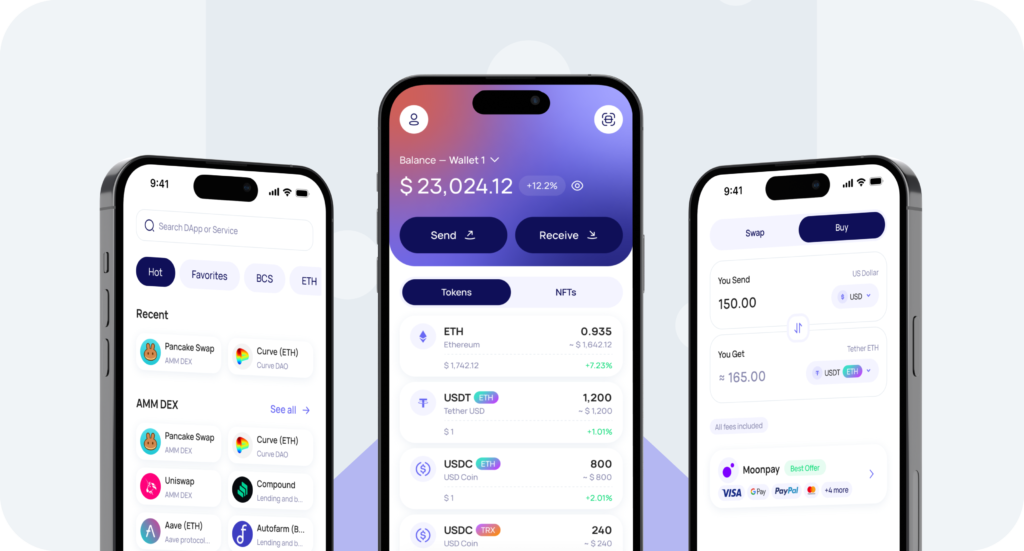
Tips for Safely Transferring Crypto
Transferring cryptocurrency requires caution to avoid mistakes or potential loss. Here are some essential tips to ensure a secure transfer:
- Double-check the wallet address. Always verify the wallet address before confirming the transfer. A single mistake in the address can result in lost funds that cannot be recovered. The QR code feature is also an excellent way to avoid manual entry errors.
- Use two-factor authentication (2FA). Ensure that your exchange account is secured with two-factor authentication (2FA). This adds an extra layer of security and helps prevent unauthorized access to your account before the transfer is initiated.
- Start with a small test transfer. If you’re transferring a large amount of cryptocurrency, it’s wise to do a small test transfer before sending the total amount. This ensures the wallet address is correct, and the transfer process works as expected.
- Watch out for fees. Be aware of the fees for transferring crypto from the exchange to your wallet. Fees can vary based on network congestion, the exchange, and the cryptocurrency you’re transferring. Review the fee details before confirming the transaction.
- Avoid transferring during High traffic. The blockchain can experience congestion during peak periods, delaying transaction times and increasing fees. Transfer your funds during off-peak hours to avoid higher costs and long confirmation times.
- Use cold storage for large amounts. If you’re moving a significant amount of cryptocurrency, consider transferring it to a cold storage wallet, such as a hardware wallet. These wallets are not connected to the internet, making them much more secure against hacking attempts.
- Keep your recovery phrase safe. If you’re using a self-custody wallet, ensure that you securely store your recovery phrase. This phrase is the only way to regain access to your wallet if you lose your device.
Walletverse: The Best Crypto Wallet for Easy Transfers

When transferring cryptocurrency from an exchange, ensuring that your funds are secure is essential. Walletverse makes this process not only safe but also incredibly easy. As a mobile crypto wallet, Walletverse offers a user-friendly interface and is perfect for both beginners and advanced users.
With multi-currency support, Walletverse enables you to store, buy, and send over 600 cryptocurrencies securely. The app integrates with Web3 and DeFi platforms, offering seamless access to the decentralized world. You can also buy crypto with Apple Pay, Google Pay, and credit/debit cards (supporting USD, KZT, EUR, and more).
Safety is our top priority, with self-custody, meaning you own your private keys. Passcode and biometric authentication ensure that only you have access to your funds—not even our team can access your wallet. Planning to move large amounts of crypto? Walletverse offers robust cold storage options for maximum security.
Download Walletverse today on Google Play or the App Store and experience a fast, secure, and reliable way to transfer and manage your digital assets. Make the smart choice for securing your crypto with Walletverse—the ultimate wallet for complete control over your funds.
FAQ
Most frequent questions and answers
To transfer crypto from the exchange to the wallet, log in to your exchange account, select the cryptocurrency you want to transfer and enter your personal wallet receiving address in the “Withdraw” or “Send” section. Confirm the transaction to complete the process.
Yes, you can easily transfer Bitcoin from the exchange to your crypto wallet. Follow the steps: get your Bitcoin wallet address from Walletverse app and use it to withdraw Bitcoin from your exchange account.
The fees for transferring crypto vary depending on the exchange and the cryptocurrency. Depending on network congestion and the exchange’s fee policy, some exchanges charge withdrawal fees, ranging from a small amount to a significant percentage. Always check the fee structure before confirming your transaction.
To get your wallet address, open Walletverse app, select the cryptocurrency (like Bitcoin or Ethereum), and find the “Receive” option. Your wallet address will be displayed there, allowing you to copy it for the transfer.
Yes, you can transfer Ethereum from the exchange to your wallet by following steps similar to those for Bitcoin. Get your Ethereum wallet address from your crypto wallet Walletverse and paste it into the exchange’s “Send” or “Withdraw” section.
Yes, transferring cryptocurrency from the exchange to the wallet is safe if you ensure the wallet address is correct and your platform is secure. Using a cold storage wallet (like a hardware wallet) adds an extra layer of security.
You can move crypto to a cold storage wallet (hardware wallet). Follow the same steps to transfer funds, but ensure your hardware wallet is connected and ready to receive the cryptocurrency.
Moving your crypto from an exchange to a personal wallet gives you full control over your assets. In a personal wallet Walletverse, you own the private keys, ensuring your cryptocurrency is protected from potential exchange hacks or platform issues. Keeping your crypto in a self-custody wallet enhances security and reduces the risk of losing your funds if an exchange shuts down or gets hacked.